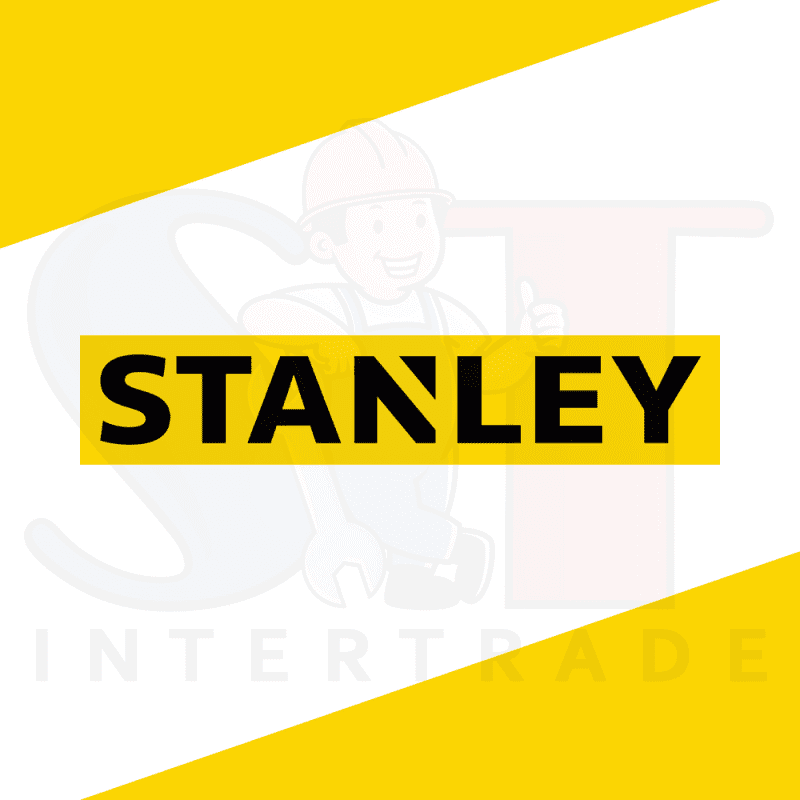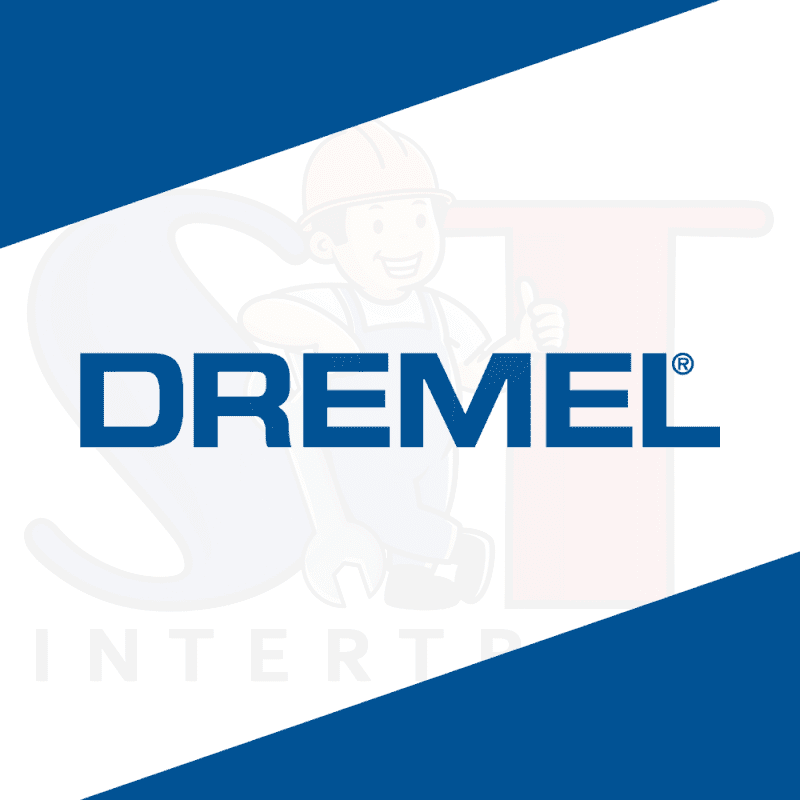เครื่องวัดอุณหภูมิและความชื้น รุ่น DT-172 SUMO
Original price was: 4,800.00 บาท.3,840.00 บาทCurrent price is: 3,840.00 บาท.
เครื่องวัดอุณหภูมิ สำหรับการตรวจสอบ และเก็บรวบรวมข้อมูลของอุณหภูมิสภาพแวดล้อม และความชื้น เซ็นเซอร์ที่มีความแม่นยำสูง มีความตอบสนองที่รวดเร็ว มีเสถียรภาพมาก
- ช่วงวัดอุณหภูมิ -40 ถึง 70°C , ช่วงวัดความชื้น 0 ถึง 100%RH
- ความแม่นยำ : ±3%RH, ±1% °C
- เลือกหน่วยวัดอุณหภูมิ เป็น องศาเซลเซียส หรือ องศาฟาเรนไฮซ์ ได้
- หน่วยความจำ 32,700 ข้อมูล
- เลือกความละเอียดในการบันทึกได้ ตั้งแต่ 1 วินาที ถึง 24 ชั่วโมง (บันทึกได้นานถึง 32,700 วัน)
- แสดงข้อมูล-ดึงข้อมูล เป็นกราฟ หรือ Excel Format ได้
- มี LED แสดงสถานะ การบันทึก และ เตือน Alarm (ตั้งช่วงอุณหภูมิ/ความชื้นได้)
- เชื่อมต่อ คอมพิวเตอร์ ผ่านทางสาย USB
- เคสสวมกันกระแทก พร้อมสายล็อกกันขโมย
- รองรับ Windows 2000 / XP / Vista / 7 / 8 / 10 / 11
- ความละเอียด : 0.1%RH, 0.1°C
- อัตราการวัด : 1sec. to 24h

สนใจสอบถามเพิ่มเติม
รายละเอียดเพิ่มเติม
เครื่องวัดอุณหภูมิ และความชื้น
เครื่องวัดอุณหภูมิและความชื้น รุ่น DT-172
Temperature and Humidity Datalogger Mod. DT-172

เครื่องวัดอุณหภูมิและความชื้น STINTERTRADE

เครื่องวัดอุณหภูมิและความชื้น STINTERTRADE

เครื่องวัดอุณหภูมิและความชื้น STINTERTRADE
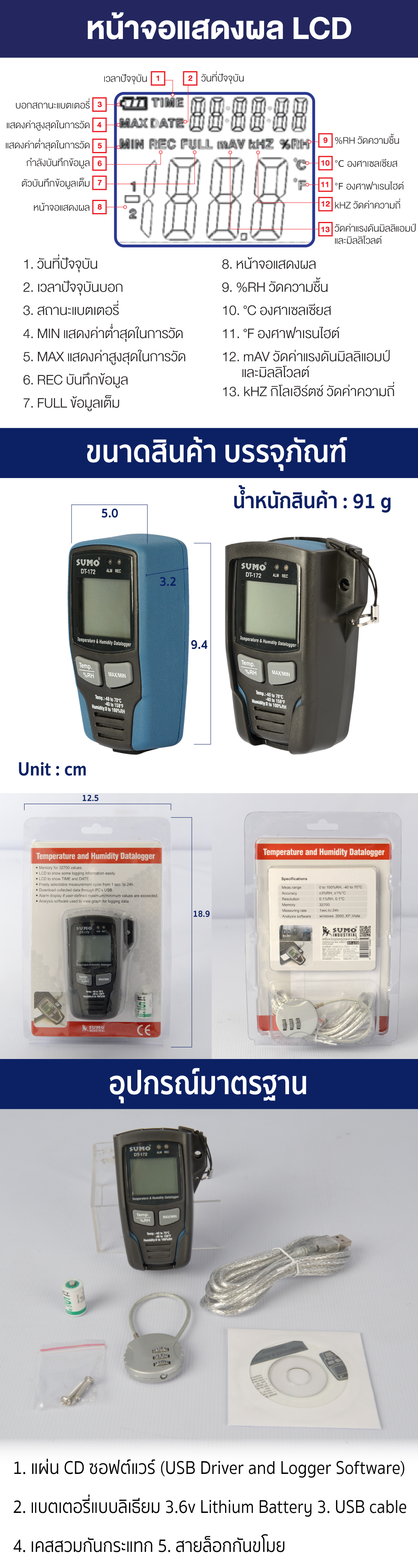
เครื่องวัดอุณหภูมิและความชื้น STINTERTRADE
รายละเอียดสินค้า (Description)
- เครื่องวัดอุณหภูมิและความชื้น นี้ ได้รับการออกแบบมาพร้อมเซ็นเซอร์อุณหภูมิและความชื้น ที่มีความแม่นยำสูง เครื่องบันทึกข้อมูลนี้มาพร้อมกับคุณสมบัติที่มีความแม่นยำสูง การตอบสนองที่รวดเร็วและมีเสถียรภาพ เหล่านี้ถูกนำมาใช้งานกันอย่างแพร่หลายสำหรับการตรวจสอบและเก็บรวบรวมข้อมูล อุณหภูมิสภาพแวดล้อม และความชื้น
- คุณสามารถตรวจสอบค่าอุณหภูมิและความชื้นได้อย่างมีประสิทธิภาพและสะดวกสบายเป็นเวลานานโดยใช้เครื่องบันทึกข้อมูล การอ่านจะถูกบันทึกไว้ในเครื่องบันทึกและเพียงอ่านจากเครื่องคอมพิวเตอร์ของคุณด้วย USB จอ LCD สามารถแสดงค่าที่อ่านได้ในปัจจุบัน, MAX, MIN, TIME, DATE และค่าอุณหภูมิหรือความชื้น
- เครื่องนี้ควรวางในแนวตั้ง หลังจากการวัดเสร็จ ควรวางเครื่องบันทึกข้อมูลไว้ในแนวตั้ง หากเครื่องบันทึกข้อมูลเชื่อมต่อกับคอมพิวเตอร์ พลังงานแบตเตอรี่บางส่วนสามารถบันทึกได้
- The temperature & Humidity Datalogger is designed with a high accuracy Temperature & Humidity Sensor. This datalogger is provided with features of high accuracy, fast response and stability. It is widely used for monitoring and collecting data of environment temperature and humidity.
- You can monitor temperature and humidity values efficiently and conveniently for long time periods by using the Datalogger. The readings are saved in the logger and simply read out by your PC with USB. The LCD can show current readings, MAX, MIN, TIME, DATE and temperature or humidity values.
- This Datalogger should be vertical placed . After measurement, the Datalogger should be vertical placed . If the Datalogger is connected to the PC, some battery power can be saved.
คุณสมบัติ (Feature)
- หน่วยความจำ 32700 หน่วย
- LCD เพื่อแสดงข้อมูลการบันทึกบางอย่างได้อย่างง่ายดาย
- LCD แสดงเวลาและวันที่
- รอบการวัดที่เลือกได้อย่างอิสระตั้งแต่ 1 วินาที ถึง 24 ชม.
- ดาวน์โหลดข้อมูลที่รวบรวมผ่าน USB ของคอมพิวเตอร์
- หน้าจอแสดงการเตือนหากผู้ใช้ใช้เกินขีดจำกัดสูงสุด / ต่ำสุด
- ใช้ซอฟต์แวร์วิเคราะห์ในการดูกราฟต์สำหรับบันทึกข้อมูล
- Memory for 32700 values.
- LCD to show some logging information easily.
- LCD to show TIME and DATE.
- Freely selectable measurement cycle from 1 sec. to 24h.
- Download collected data through PC’s USB.
- Alarm display if user-defined maximum / minimum values are exceeded.
- Analysis software used to view graph for logging data.
วิธีการใช้ เครื่องวัดอุณหภูมิและความชื้น (How to use)
- หน้าจอจะแสดงผลและปุ่มแสดงผลการวัด กดเพื่อดูค่าการวัดต่างๆ ของเครื่อง เช่น ความละเอียดการวัด หน่วยแสดงผล ค่าการเตือนจะถูกตั้งค่าผ่านโปรแกรมที่คอมพิวเตอร์ โดยให้อ้างถึงไฟล์ในแผ่นโปรแกรม
- กดปุ่ม MAX / MIN เพื่อดูค่าสูงสุด / ต่ำสุด ในการบันทึก ถ้าปุ่มไม่ทำงานภายใน 40 วินาที เครื่องจะกลับไปสู่การวัดค่าปกติ
- เวลาและวันที่จะแสดงอัตโนมัติทุก 10 วินาที
- เมื่อโหลดข้อมูลเข้าสู่คอมพิวเตอร์ หน้าจอจะแสดง –PC- และเมื่อ Download ข้อมูลเรียบร้อยแล้ว เครื่องจะแสดงค่าสุดท้าย พร้อมหยุดบันทึกข้อมูล
- ไฟ REC จะกระพริบเมื่ออยู่ในสภาวะการบันทึกข้อมูล
- ค่าเตือน เมื่อค่าที่วัด สูงหรือต่ำกว่าค่าที่ตั้ง ไฟเตือน ( Alarm) จะติดแบบกระพริบๆ
- หน้าจอจะแสดง LO ผู้ใช้ต้องรีบตรวจสอบสภาพ Sensor
- ควรวางเครื่องในลักษณะแนวตั้ง
- ในกรณีที่ใช้เครื่องในพื้นที่เย็นและความชื้นสูง ควรจะวางเครื่องในแนวตั้งและแห้ง
- The display screen and buttons show the measurement results, click to see the various measurement values of the device. Exp; Measurement resolution the display of alarm values will be set through the program on the computer. By referring to the file on the program disk
- Press the MAX / MIN button to view the maximum and minimum value in the recording. If the button doesn’t work within 40s the device will return to normal measurement.
- Time and date are shown automatically every 10 seconds.
- When the data is loaded onto the computer, the display will show –PC-. And when download the data finish the device will show the final value. Ready to stop recording.
- The REC light will wink when the data is being recorded.
- Alarm!! When the measured value is higher or lower than the alarm light set will wink.
- The display will show LO the user must be checking the Sensor promptly
- Should be place the machine in a vertical manner
- In the case of using the machine in a cold and high humidity area. Should place the machine vertically and dry.
คำแนะนำการใช้งาน (Operation Instructions)
- เครื่องหมายแบตเตอรี่
 เมื่อแบตเตอรี่หมด
เมื่อแบตเตอรี่หมด  เครื่องหมายนี้จะปรากฏขึ้นบนหน้าจอ ในเวลานี้จำเป็นต้องเปลี่ยนแบตเตอรี่ใหม่ อายุการใช้งานของแบตเตอรี่นานกว่า 3 เดือน
เครื่องหมายนี้จะปรากฏขึ้นบนหน้าจอ ในเวลานี้จำเป็นต้องเปลี่ยนแบตเตอรี่ใหม่ อายุการใช้งานของแบตเตอรี่นานกว่า 3 เดือน
- เวลาและวันที่จะเปลี่ยนเป็นสวิตซ์โหมดโดยอัตโนมัติและจะเปลี่ยนทุกๆ 10 วินาที
- MAX แสดงค่าสูงสุดระหว่างการวัด
- MIN แสดงค่าต่ำสุดระหว่างการวัด
- REC สัญญาณนี้แสดงว่าเครื่องบันทึกข้อมูลอยู่ในระหว่างการบันทึก
- เต็มสัญญาณนี้แสดงว่าตัวบันทึกข้อมูลเต็ม ตัวบันทึกข้อมูลจะหยุดการบันทึก
- % RH สัญญาณนี้แสดงว่าเครื่องบันทึกข้อมูลกำลังทำการวัดความชื้น
- C° องศาเซนทิเกรท
- F°องศาฟาเรนไฮต์
- เมื่อกดปุ่ม MAX / MIN มันจะหยุด สูงสุด, ต่ำสุด, เวลาและวันที่ เวลาและวันที่ จะเปลี่ยนไปทุก ๆ 10 วินาที หากคุณไม่กดปุ่มใด ๆ ใน 40วินาที เครื่องวัดจะออกจากโหมด MAX MIN โดยอัตโนมัติและกลับสู่โหมดการเก็บข้อมูลและการวัด
- เมื่อทำการโหลดข้อมูลจะมีเครื่องหมาย“ -PC-” แสดงขึ้นบนหน้าจอ LCD หลังจากโหลดข้อมูลทั้งหมดแล้วเครื่องบันทึกข้อมูลจะแสดงมูลค่าที่แท้จริงจากการวัดปัจจุบัน แต่มันจะหยุดการบันทึก ต้องตั้งค่าตัวบันทึกใหม่หากคุณต้องการฟังก์ชั่นการบันทึก คุณสามารถดูข้อมูลจากตัวบันทึกเท่านั้น การตั้งค่าทั้งหมดจะดำเนินการผ่านระบบที่ติดตั้งในคอมพิวเตอร์เท่านั้น
- ฟังก์ชั่น เตือน เมื่อค่าที่วัดได้เกินขีดจำกัดสูงสุดที่ตั้งไว้หรือขีดจำกัดต่ำสุด LED ไฟเตือนจะกะพริบหนึ่งครั้งต่อนาที การกะพริบไฟ LED สีแดงแสดงค่าอุณหภูมิเกินขีดจำกัด ในขณะที่ การกะพริบไฟ LED สีเหลืองแสดงค่าความชื้นเกินขีดจำกัด
- จะมีเครื่องหมาย “ -LO-” ปรากฏขึ้นหากเซ็นเซอร์อุณหภูมิ / ความชื้นไม่ได้เชื่อมต่ออย่างดี ณ ขณะนี้ กรุณาเปิด ฝาหลังและติดตั้งเซ็นเซอร์อีกครั้ง จนกว่าค่าการวัดที่ถูกต้องจะปรากฏขึ้น
- Battery sign
 .When battery is exhausted,
.When battery is exhausted, sign will be displayed. At this time, replacing a new battery is necessary. The useful life of the battery is more than 3 months.
sign will be displayed. At this time, replacing a new battery is necessary. The useful life of the battery is more than 3 months.
- TIME currently time
- DATE currently data
- Time and date are automatically switch mode, And it will switch for every 10s
- MAX display maximum value during measuring
- MIN display minimum value during measuring
- REC this sign showing that the data logger is under recording
- FULL this sign showing that the memorizer is full, the data logger will stop recording
- %RH this sign showing that the data logger is measuring humidity
- C°Centigrade
- F° Fahrenheit
- When press the MAX / MIN button, it will hold MAX, MIN, time and date. The time and date is also switched for every 10s. If you do not press any key in 40s, the meter will automatically exit from the MAX MIN mode, and return to the data hold and measure mode.
- When loading the data, there will be “-PC-“ sign displayed on the LCD. After all the data are loaded, the data logger will display the real value from current measurement. But it will stop recording. The logger need to be re-set if you need the recording function. You can only look over the data from the logger itself. All setting will be only carried through the software installed in PC.
- Alarm function
- When the measured value exceeds the set upper limit or lower limit, the alarm LED will wink one time per minute. Winking Red LED shows temperature value exceeds limit, while winking Yellow LED shows humidity value exceeds limit.
- There will be “-LO-“ sign displayed if the temperature / humidity sensor is not well connected. At this time. Please open the back cover and re-install the sensor. Until the correct measurement value is displayed.
การติดตั้งซอฟแวร์ (Software installation)
- ใส่แผ่นซีดีลงในซีดีรอม จะมีหน้าจอการติดตั้งปรากฏขึ้นหลังจากนั้นครู่หนึ่ง คุณสามารถติดตั้งซอฟต์แวร์ลงใน คอมพิวเตอร์ของคุณได้ตามต้องการ
- หลังจากติดตั้งซอฟต์แวร์แล้วให้เก็บซีดีไว้ในซีดีรอมและเชื่อมต่อตัวบันทึกข้อมูลกับพีซีด้วยสาย USB จากนั้นจะมีหน้าต่างการติดตั้งไดรเวอร์ USB ปรากฏขึ้น ตามด้วย clew ให้เลือกส่วนของซีดีไดรเวอร์และคุณจะได้ทำการติดตั้งไดรเวอร์ USB ให้เสร็จสิ้นในไม่ช้า
- Put the CD into the CD-ROM, there will be installation interface pop-up after a moment. You can install the software to your PC accordingly.
- After the software is installed, keep the CD in the CD-ROM and connect the datalogger with the PC by the USB cable. Then, there will be a USB Driver installation window pop-up. Follow with the clew, select the part of CD driver and you will finish the USB driver installation very soon.
การใช้ซอฟต์แวร์ (Software application)
- ระบบ Datalogger USB เป็นโปรแกรมสำหรับรวบรวมข้อมูลจาก DATA LOGGER เมื่อเชื่อมต่อกับพีซีหรือคอมพิวเตอร์ โน้ตบุ๊ค ข้อมูลอาจแสดงเป็นกราฟิกเช่น Excel หรือโปรแกรมที่คล้ายกัน ฟังก์ชั่นที่สำคัญมีการระบุไว้ทั้งหมดในหน้าต่างหลัก
- The Datalogger USB software is a program for collecting data from the DATA LOGGER when it is connected to a PC or notebook computer. The data may be displayed graphically, as Excel or similar programs. The major functions are all listed in the main window.
ระบบต้องการ (System Required)
- Windows 2000 or Windows XP or Vista
ข้อควรแนะนำ (Suggestion)
- ควรวางเครื่องนี้ในแนวตั้ง
- This Datalogger should be vertical place.
คำเตือน (Warning)
- อย่าให้เครื่องเปียกน้ำและควรเก็บในที่แห้ง
- Do not this datalogger to wet and should be keeping dry place.