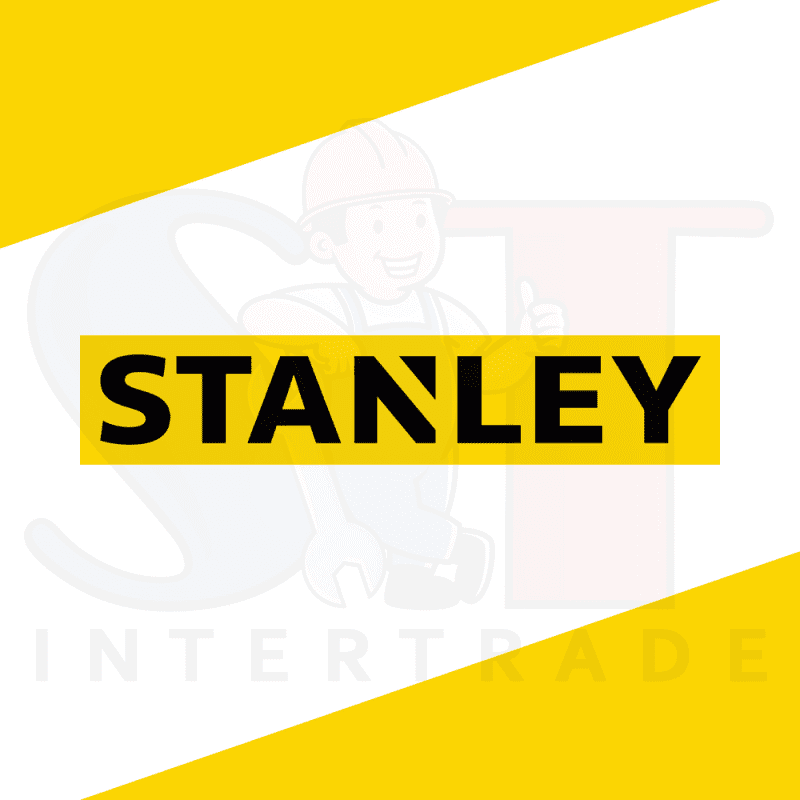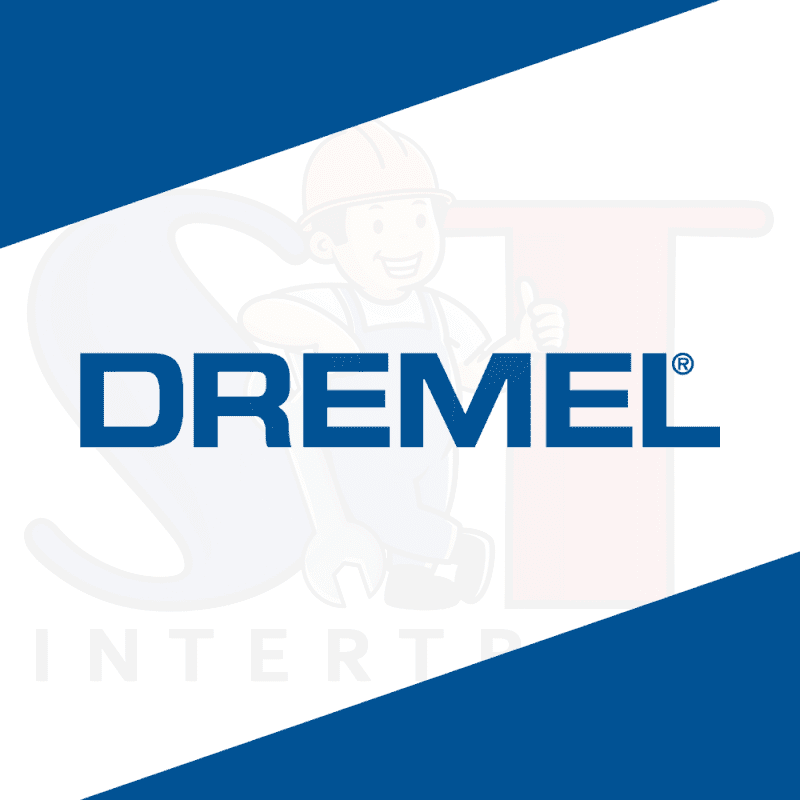เครื่องวัดความเร็วลม รุ่น DT-8893 SUMO
Original price was: 6,000.00 บาท.4,800.00 บาทCurrent price is: 4,800.00 บาท.
เครื่องวัดความเร็วลม ใช้วัดความเร็วลม การไหลของอากาศ (ปริมาตร) ความละเอียด 0.01เมตร/วินาที รวดเร็ว แม่นยำ และปลอดภัย
- วัดความเร็วลมได้ในช่วง 0.40~30.00 เมตร/วินาที หรือ 80~5900 ฟุต/นาที
- ค่าความแม่นยำของความเร็วลม 3%
- วัดค่าเฉลี่ยได้ทั้งแบบจุดวัดเดียวในเวลานาน และแบบเฉลี่ยหลายจุดวัด พร้อมแสดงค่าสูงสุดต่ำสุด
- การไหลของอากาศเฉลี่ยประมาณ 20 ทิศทาง
- แสดงผลอุณหภูมิอากาศได้ในช่วง -10-60ºC
- อุณหภูมิอินฟราเรด IR แบบไม่สัมผัส -20 to 500°C (-4 to 932ºF)
- อัตราการไหลของลมได้ทั้งในหน่วย CFM และ CMM
- พร้อมกับเซ็นเซอร์ใบพัดพร้อมสายเคเบิล 3.9 ฟุต

สนใจสอบถามเพิ่มเติม
รายละเอียดเพิ่มเติม
[custom_product_description]